There are a number of quality filters applied to the event database before they are displayed in mXrap. This does sometimes cause confusion because a particular event is visible in your other software, but not in mXrap.
The most common cause is the location filter but there may be other reasons. Have a look at the “Event quality settings” video. It goes through all the quality filters applied at your site and how to change them.
In the General Analysis app you can use the following tables to help identify the events and why they are being filtered:
Events NOT passing “Base Filter”:
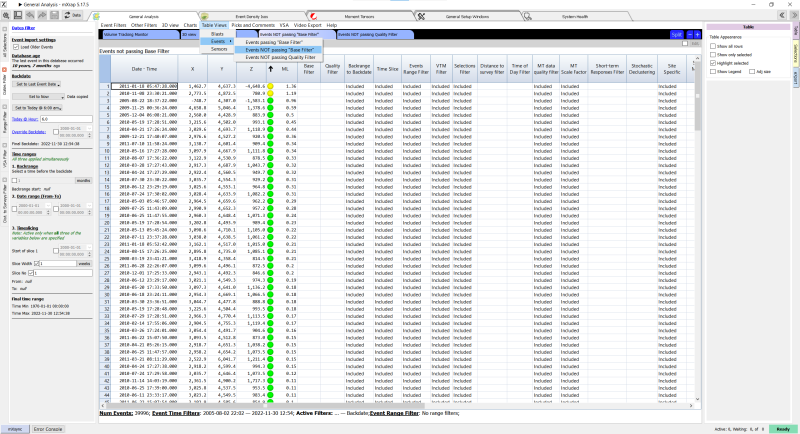
This table shows all of the events which are not passing the base filter. This will help identify whether it is the quality filter that is preventing the event being displayed.
Events NOT passing “Quality Filter”:
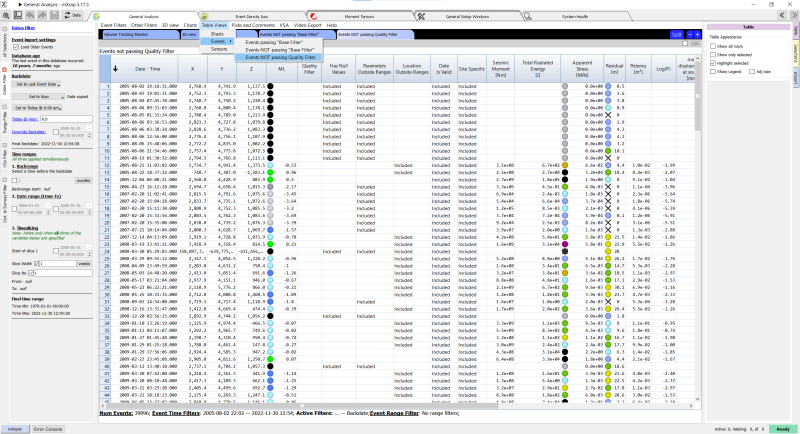
This table shows all events which are not passing the quality filter. This should be able to you identify what component of the quality filter the event is not passing.
As always, email our support email address for assistance.
