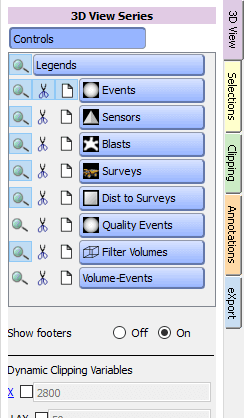
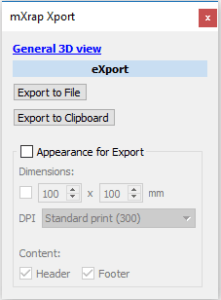 There have been some interface changes made to the mXrap software in versions 5.6.6 or later. The right-hand-side controls have had a bit of a face-lift and now there are separate coloured tabs for exporting, selections, annotations and clipping.
There have been some interface changes made to the mXrap software in versions 5.6.6 or later. The right-hand-side controls have had a bit of a face-lift and now there are separate coloured tabs for exporting, selections, annotations and clipping.
The 3D Controls button has also been moved above the series window and the buttons in general have had some styling. We are planning some further changes to Clipping and looking at combining the dynamic clipping controls with the Clipping panel.
The eXport panel is where you can control the screen capturing and table exports. This tab can be ‘popped-out’ to make it easier to export many tools at once. Please note the ‘eXport panel’ training video has been updated.
