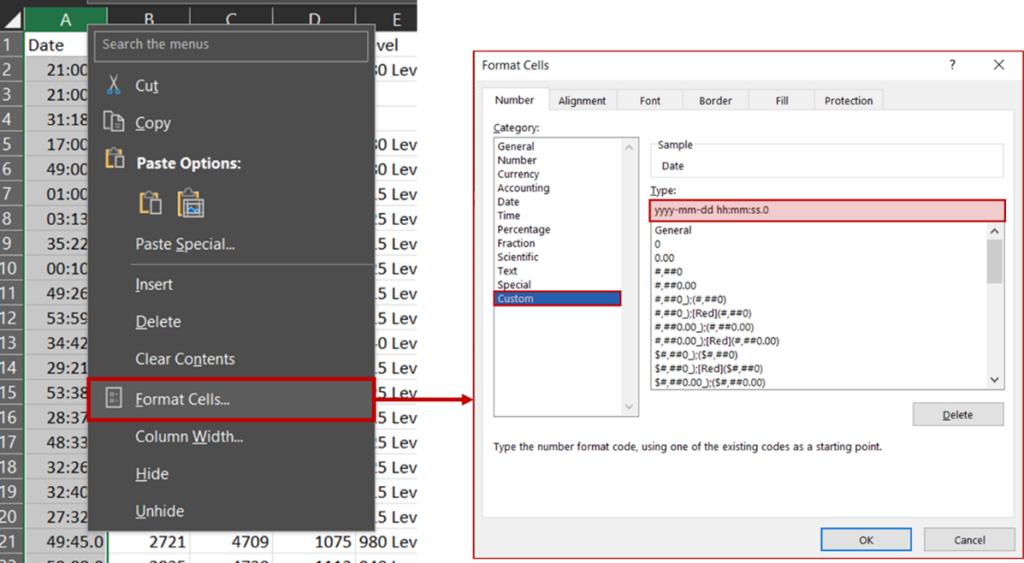When trying to add, delete or change blasts in mXrap, best practice is to use the ‘Blasts Editor’ found under the ‘General Set-Up Windows’ tab:
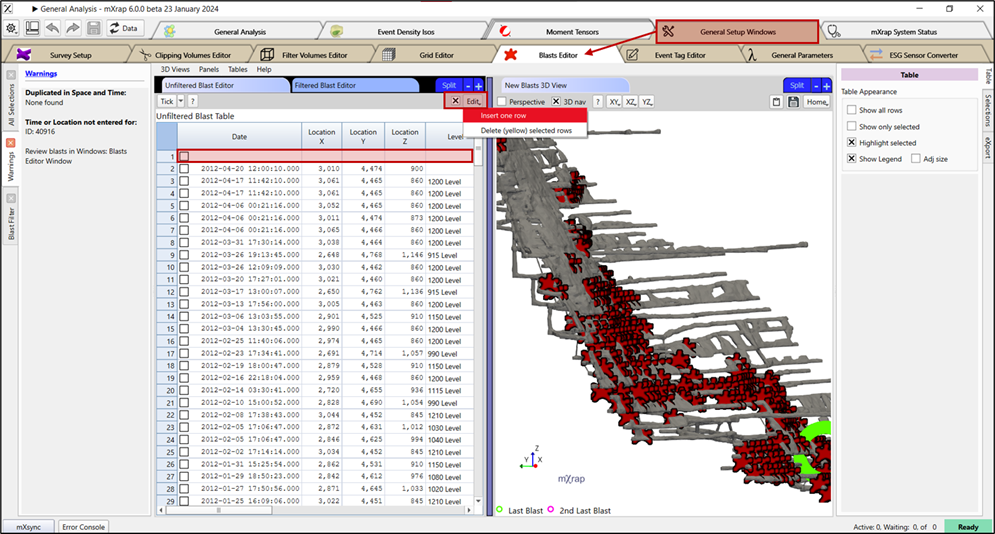
If you need to make bulk changes however, it may be tempting to directly alter the input file in the root folder.
Problem: When you open the ‘Blasts.csv’ in MS Excel, it automatically changes the date format and mXrap is no longer able to read the blast information.
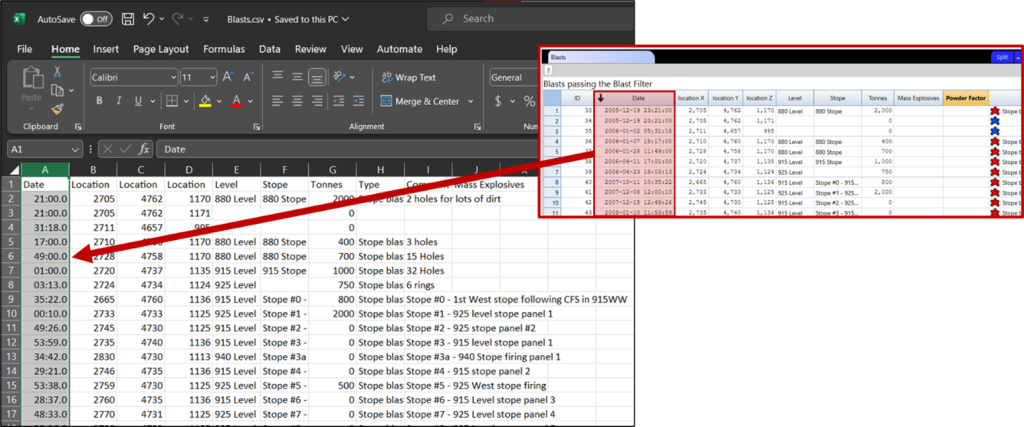
Solution: Prior to saving the new file, format the Date column to match the input required for your root: yyyy-mm-dd hh:mm:ss.0
This is the typical input format, but you may have to modify slightly in order to match the format for your specific root.
This can be done by selecting the Date column, right clicking, and opening ‘Format Cells’. Choose the ‘Custom’ category, and manually enter the input format for your root: