mXrap News and Events
mXrap Blog
Upcoming Events

Geotechnical Design for Underground Metalliferous Mines Course
This course is designed to develop specific underground metalliferous mining geomechanics design competencies for engineers to enhance their contribution to mine site geomechanics programs.
- Perth WA, Australia
- 5 - 9 May 2025
- 08:30 - 12:30 AWST
- Participate online

Managing Seismic Risk in Underground Metalliferous Mines Course
This course is designed to introduce mine geotechnical engineers to basic mine seismology concepts and their application in mining. Geotechnical engineers who work on medium to high risk seismic mines would benefit most from this course.
- Perth WA, Australia
- 17 - 21 November 2025
- 08:00 - 12:30 AWST
- Participate online

Deep Mining 2027
Deep Mining 2027 is an international conference which provides a forum for industry and academia to come together and share research, experience and knowledge on best practice in deep and high stress underground mining.
- Perth WA, Australia
- 16 - 18 November 2027
- All day
- Network internationally
Sign up for blog updates

mXrap Version 6 – User Change Logs
We’re pleased to announce the release of mXrap version 6, bringing with it a range of enhancements to elevate your mXrap experience. This major update includes improvements to the user interface, as well as enhancements to speed when loading the root folder and applications. Additionally, we’ve upgraded the 3D rendering and navigation capabilities in the 3D views. However, it’s important to note that older root folders may not function properly in version 6 due to

mXrap Version 6 – Developer Change Logs
mXrap version 5 will stop working in May. We will be transitioning everyone to mXrap version 6 before then. As old root folders may not work in version 6 due to incompatibilities, all root folders and apps must be checked to ensure they work in version 6. To avoid any downtime for our users and developers, please check that all root folders are upgraded. For developers who are working on roots that are compatible with

Modifying The Blast Record
When trying to add, delete or change blasts in mXrap, best practice is to use the ‘Blasts Editor’ found under the ‘General Set-Up Windows’ tab: If you need to make bulk changes however, it may be tempting to directly alter the input file in the root folder. Problem: When you open the ‘Blasts.csv’ in MS Excel, it automatically changes the date format and mXrap is no longer able to read the blast information. Solution: Prior

Changes to root structure
There has been some rearrangement to the ! folder within the root folder, which may affect some of your apps. This was primarily a move of tools which are not seismic specific from the ! folder to !/Base (so that mines without the seismic suite can use these tools). The most commonly used parts of this migration are anything that uses Filter Volumes, Grid definitions or Plane definitions.Apps that you created that are being used
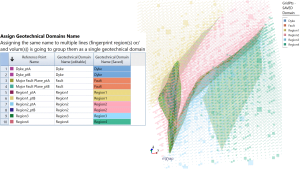
RMDA app: new geotechnical domains delimiter app and more!
A new app has appeared in the Rock Mass Data Analyser suite: the Geotechnical Domains Delimiter. This app allows you to create your own geotechnical domains; either from boundaries (e.g. lithological contacts or fault planes) or volumes (e.g. lithologies, domains, selection boxes). The app uses the HW/FW filter to classify the space in relation to each survey imported (inside a survey = ‘ore’; hanging wall = hang; footwall = foot). Each unique fingerprint combination is
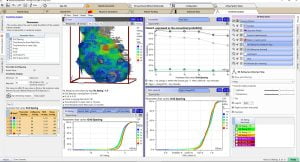
Sensitivity Analysis in Hazard Assessment app
A new window has been added to the Hazard Assessment app (Figure 1). The sensitivity analysis aims to quantify the effect of the variation of the input parameters on the hazard. These analyses can also help the user to determine the optimal settings to use for many of the parameters. This window allows the user to vary only one parameter at the time. The steps to realize such a sensitivity analysis are quite simple (Figure