Minodes are what we use in multiple places in mXrap if we want to assign information to development. They are just point locations, dotted along your development, in roughly 5m intervals. Things like ground support and PPV hazard are really only relevant for development locations, so minodes are our way of denoting these places. Minodes are also used to calculate the span of the excavation at that point. The tunnel length is also used in the Hazard Assessment app.
Minodes are not generated automatically for new development. The minode calculations use an older generation of code that can’t be used in the current mXrap. So, we need to generate the minodes for you periodically as you add more development. Minodes can be created from floor strings but 3D development surveys work best, the same formats you use for mXrap.
Minode Update Procedure
- Add your most recent 3D development surveys to the #Data folder in your root. Include all surveys where you want to show minodes, even if minodes are already there.
- Run a default backup of your root folder in mXsync. If you are unsure how to do that, review the “Intro and Default Backup” video on the mXsync page.
- Send an email to our support email address and ask us to update your minodes. Please confirm that you have updated your surveys, run a backup in mXsync, and indicate which surveys are for minode generation. It can take some time depending on other work, so please indicate if it is especially urgent.
- We will generate your new minodes and merge all previous information from the old minodes. We will let you know when it’s done via email.
- Your new minodes will be sent as a patch in mXsync back to you. All you need to do is apply the update. See the “Apply patch” video on the mXsync page.
- Review your new minodes (in the Hazard Assessment app for example) and confirm they are as expected. Then run another default backup in mXsync if you are happy. Contact support if there are any problems.