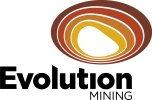
A geotechnical data analysis and monitoring platform
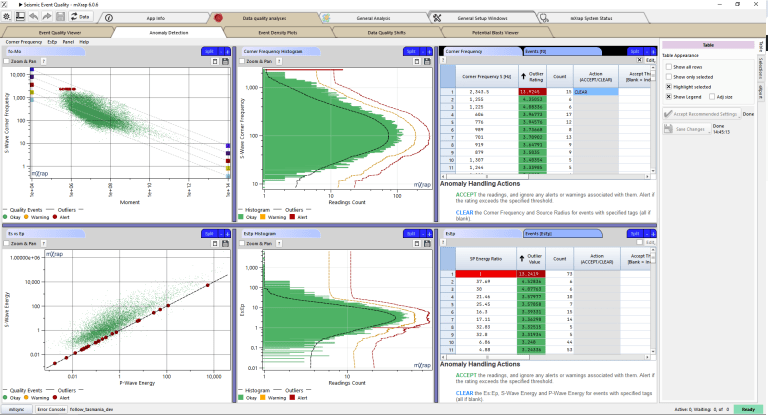
Data Anomaly Detection
Anomalies often stem from default values, null entries, manual input or rounding mistakes. While many of these anomalies indicate bad data, not all do. However, if any data is found to be incorrect, it’s important to clear these values to prevent skewing your analysis. Our new Anomaly Detection window provides visualization tools to help you investigate any flagged anomalies and take appropriate action.
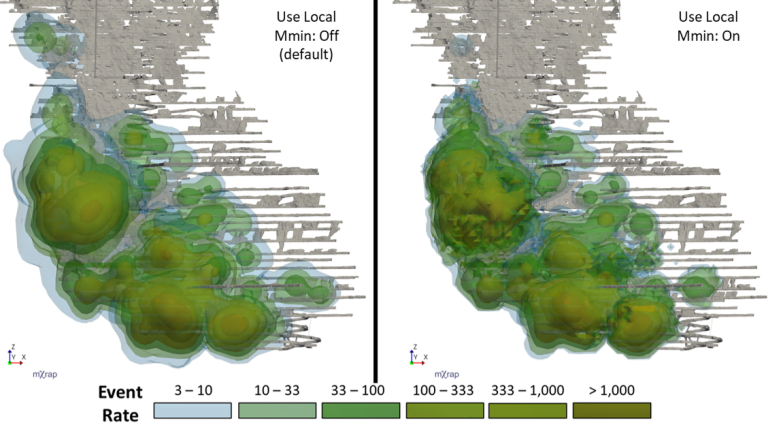
Hazard Assessment – Event Rate
The Hazard Assessment application uses a grid-based approach to describe the seismic hazard throughout your mine. Each grid point essentially represents a seismic source with a specific frequency-magnitude relationship. A frequency-magnitude relationship is defined from the MUL, Mmin, b-value, and event rate. The event rate is something we haven’t taken a dive into yet, so we’ll get into it in this post. Event rate sounds like a simple calculation but there are quite a few complexities worth explaining.

Inspections and data entry app
We are excited to announce our new inspections and data entry app. This app is a general-purpose data entry app designed for offline use with tablet devices which can be customised to fit each site’s exact needs. The app allows simple and fast input of multiple data types (selection, text, numerical inputs, orientation etc.) as well as attaching photos and sketches to reports.

Geotechnical Design for Underground Metalliferous Mines Course
This course is designed to develop specific underground metalliferous mining geomechanics design competencies for engineers to enhance their contribution to mine site geomechanics programs.
- Perth WA, Australia
- 5 - 9 May 2025
- 08:30 - 12:30 AWST
- Participate online

Managing Seismic Risk in Underground Metalliferous Mines Course
This course is designed to introduce mine geotechnical engineers to basic mine seismology concepts and their application in mining. Geotechnical engineers who work on medium to high risk seismic mines would benefit most from this course.
- Perth WA, Australia
- 17 - 21 November 2025
- 08:00 - 12:30 AWST
- Participate online

Deep Mining 2027
Deep Mining 2027 is an international conference which provides a forum for industry and academia to come together and share research, experience and knowledge on best practice in deep and high stress underground mining.
- Perth WA, Australia
- 16 - 18 November 2027
- All day
- Network internationally
Australian Centre for Geomechanics
The University of Western Australia
Civil and Mechanical Engineering
Room 273
Fairway Entrance 3
Crawley WA 6009
Consortium Members