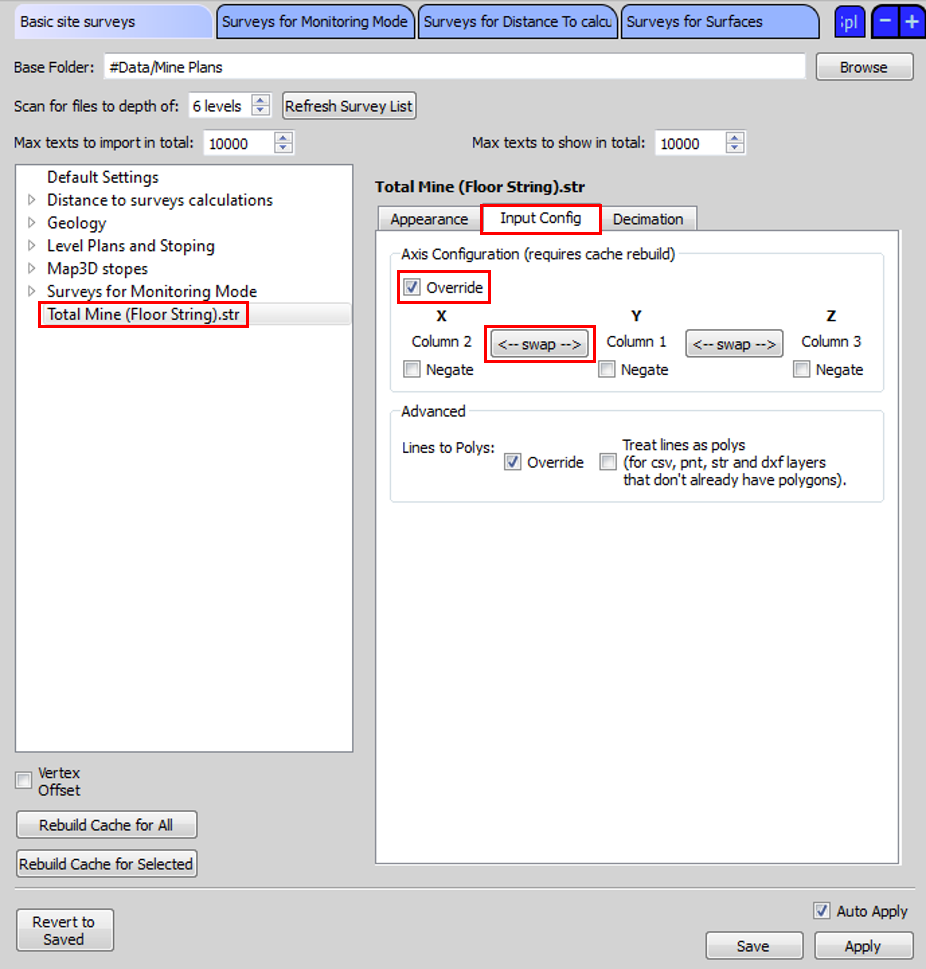Are you unable to see your surveys, but can’t work out why? Are some of your surveys located a long way away from the rest of your mine when they shouldn’t be?
This could be due to the input configuration of your survey files. The order of the co-ordinate components (Easting, Northing, RL) are sometimes different for some survey formats, so we have to ‘flip’ the X and Y co-ordinates. This is often the case for DTM files. To fix this:
Open the survey setup window (can be found in the General Analysis app) and find the surveys with an issue. Click on input config, then turn on the override using the tick box. Click the swap button between X and Y to change whether X and Y are the first or second column. Don’t forget to rebuild the cache and hit save!
If you need a refresher on updating surveys, watch the Survey Setup training video.