Damage Mapping application

As part of the ACG’s Ground Support Guidelines for Rockburst Prone Conditions research project, we have developed an application for damage mapping. It is a web-based application design for use with a tablet. This allows users to do their damage mapping offline while underground on the tablet, then when the tablet is connected to the […]
What do the hazard iso’s mean?

The Iso View in the Hazard Assessment application expresses the seismic hazard in two ways. The current yearly hazard within the chosen grid volume. This is shown in the footer of the 3D view, as the probability of an event exceeding the design magnitude. The spatial distribution of the hazard. This is highlighted by the […]
Seismic source parameters – quick guide
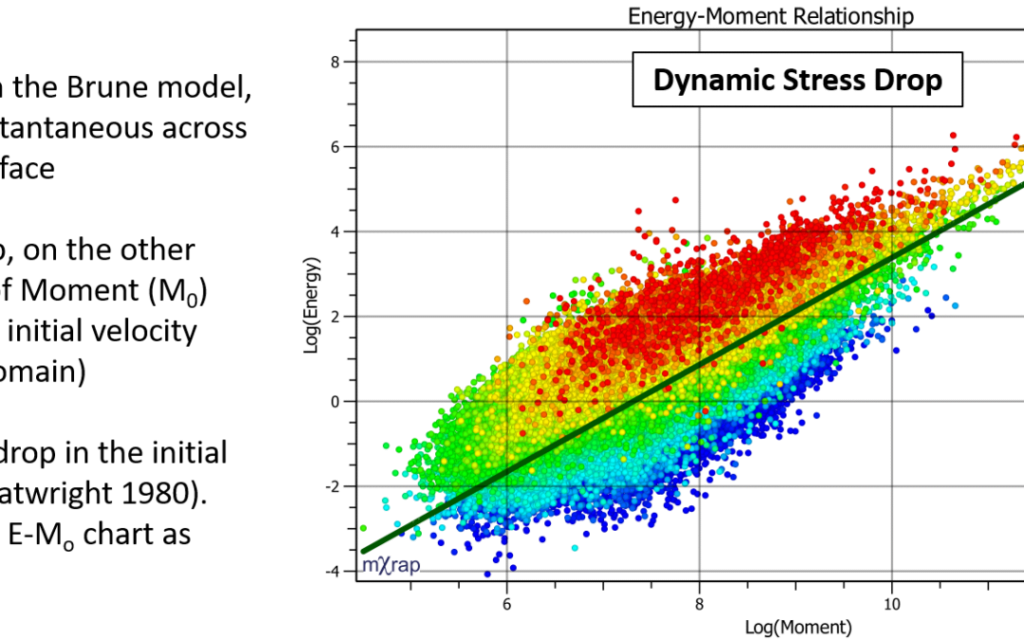
As mentioned in the last blog post, energy and moment are independently calculated based on the displacement and velocity spectra of the recorded waveforms. Another spectral parameter is the corner frequency. The figure on the left shows the corner frequency (f0) on theoretical displacement, velocity and acceleration spectra. The calculation of corner frequency relies on […]
Seismic energy and moment

You know that energy and moment are parameters to describe seismic events. But what exactly is their physical meaning for a seismic event source and how are they calculated? Moment and energy are both separate (but related) measures of the strength of a seismic event. A similar example is a car engine, the performance is […]
Download a root in mXsync

Did you know you can download root folders from mXsync? We have uploaded root folders for Tasmania and Big Bell mines. These sites have closed and the data has been made available for research. Have a look at the ‘Download a component‘ training video for a guide to downloading these roots onto your computer. The […]
Track seismic hazard over Time (per volume)

We have added some new features to the Hazard Assessment app to calculate the minode hazard for filter volumes. This works just like the current minode calculations, where you can select minodes and compute the probability, P, of exceeding your design magnitude, within R of any selected minodes. The volume hazard refers to the seismic […]
Seismic hazard – sensitivity to b-value

Probabilistic seismic hazard calculations are dependent on the number of events (N) and the b-value. But which has more effect on the hazard result? The chart below shows how seismic hazard varies with b-value for N = 1,000, N = 10,000 and N = 100,000. The seismic hazard in the chart below can be considered in […]
What on Earth is MUL?

Yes, this is a frequently asked question…. MUL or MUpper-Limit refers to the truncating magnitude of the Gutenberg-Richter distribution. We used to refer to this as Mmax in the Hazard Assessment app and on the frequency-magnitude chart but we found there was confusion caused by Mmax being used to describe multiple things. Hopefully if we […]
Training video programme

We started making training videos about 12 months ago and feedback has been quite positive. At the last AGM, a suggestion came for a training programme aimed at new users to mXrap. The training videos are currently stored by app but a specific programme would help new users with a logical order for progressing through […]
Chart tips – view controls
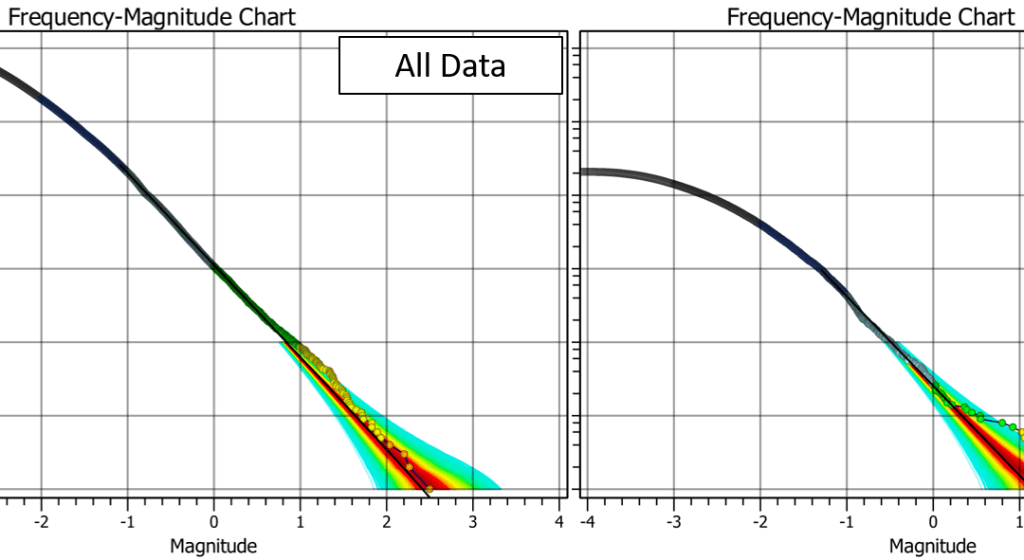
Charts usually auto-adjust their ranges to the input data. This is often what you want, but occasionally it does make it harder to compare charts with different filters applied. A handy tip is to enable the ‘Zoom and Pan’ option in the top-left. This disables the auto-zoom and pan so then if you change the […]
