Tools Panel Menu items
Expand/Collapse
Expand and collapse simply expand all categories so all tools are visible, or collapse all categories for only the module tabs are visible.
Sort by
There are 3 ways of sorting tools in the setting window.
Name
Sorts tools in alphabetical order.
Type
Groups the tools into their tool-types (eg Calculation, Accumulation, TableMap).
Usage
This sorts the tools according to their dependency with each other. eg: tools name starting with number 2 at the front will depend on the tools with their name starting with 1. This ordering does not to allow for a full dependency analysis but simply orders the tools in "order of appearance". ie tools that are dependent on others will be lower than all the tools it depends on.
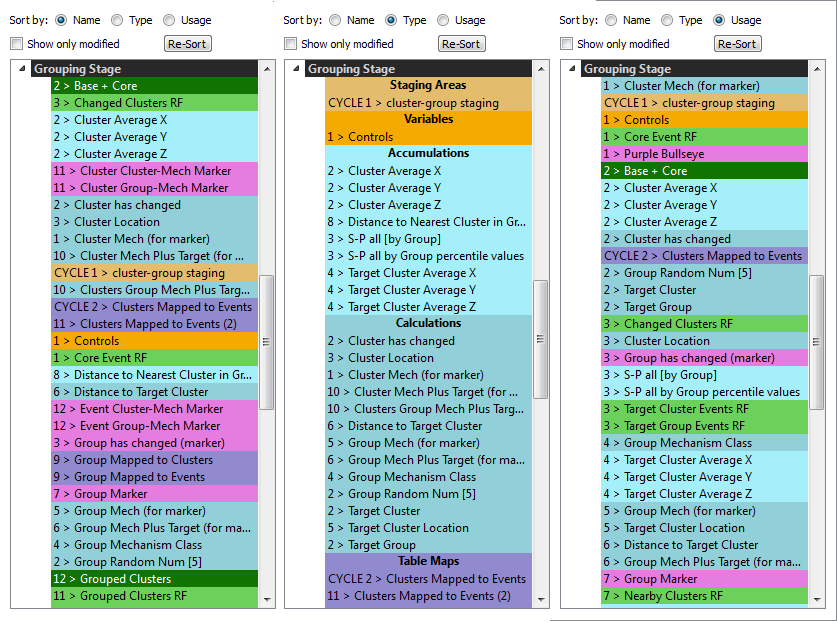
Back/ Forward
The Back and Forward options are similar to the back and forward options used by Web Browsers. The order the modules are opened is "remembered" so the user can go back to a previously opened category. The order of any number of visited tools is remembered. This becomes particularly useful when working within settings folders containing a large number of modules.
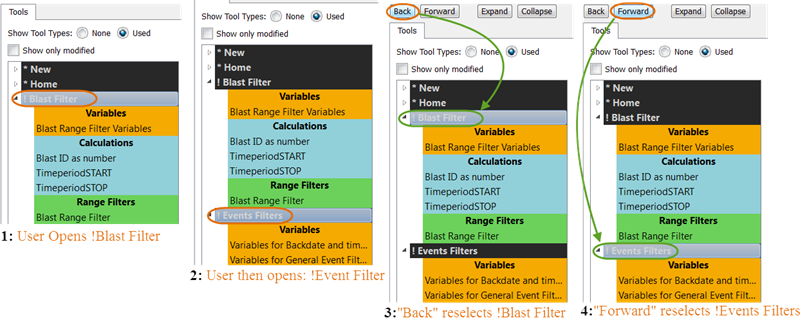
Refer to Setting Window->Settings->Save Modified Items.
Created with the Personal Edition of HelpNDoc: Full-featured EPub generator