Alias
Alias
In order to develop an mXrap module that that could receive data from different sources, the "Alias" tool is required. The purpose of the Alias is best explained by way of an example.
Lets consider the case where we develop a module to analyse seismic data. This seismic data could be imported from a CSV file or from an ODBC import. These two imported data tables will, internally to mXrap, be named differently and as a result the module referring to this data need to be adjusted to receive data from a different source (CSV or ODBC). If, however the module refers to an Alias, which in turn refers to the original data importer, the module will end up being generic as the Alias serves as an interface between the data and the module.

Host columns in source table OR self-hosted table
When Configuring an Alias, user has the option to make this Alias tool hosted in original source table OR self-hosted in a new table.
When Alias is set to be hosted in source table, all data alias can be found under the original source table. For instance, when creating a event date alias hosted in source table, the event date alias can be found under Event Table as shown below.
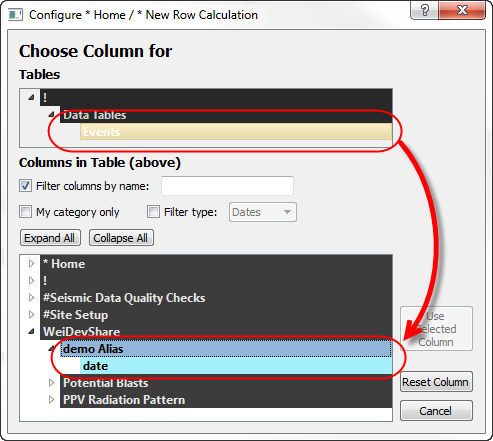
Event date alias hosted in source table.
Alias can also set to be hosted in a new table. In such case, all data alias can be found under the new table created. For instance, when creating event date alias hosted in a new table, the event alias can be found under the new table named as the tool as shown below.
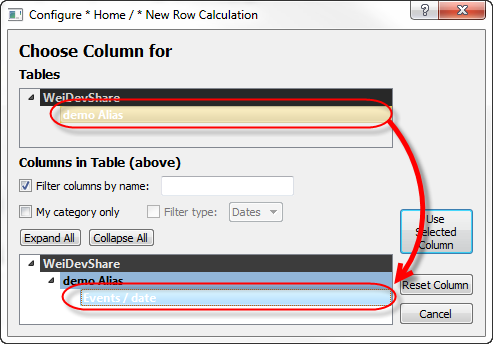
Event date alias hosted in New Table.
Configuring an Alias
Select Setting Window->Tools->*New->* Aliases.
1. Select if new Alias is self-hosted or not. (see figure below)
2. Select the source table of which the alias wishes to host.
3. Add the data columns or values user wishes to alias.

Redirecting using Alias
1. When redirecting Source Table, simply click on Source Table tab and select the new Table which user wishes to redirect to. (see figure below)
2. When redirecting Source Columns, simply double click on the Source Column table which user wishes to redirect and select the new column which user wishes to redirect to.
3. Alias Name can be also be changed by double click on the Name table and enter a new name.

last edited: 08-02-2013
Created with the Personal Edition of HelpNDoc: Free HTML Help documentation generator