Distinct Table
Distinct Table
Distinct table tool creates a new table using distinct and unique column data combinations from other table specified by user.
For example, there are 8 shirts of 3 colours with 3 different sizes shown in the following table (left). Its distinct table will made up of unique combinations between colour and size shown in the table on the right.
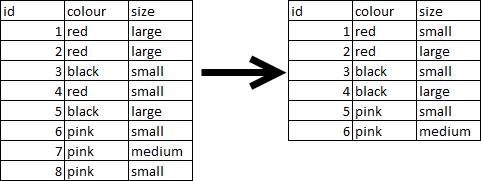
Distinct table example
Distinct table Interface Explained

Typical Distinct table view
1. user can select the table (shown in window 1) where the column data used for creating Distinct table is from.
2. the filter used for the input data can be configured in window 2.
3. in window 3, user is given the option of whether to create a Row id column together with Distinct table.
4. in window 4, user can select the data columns used to generate Distinct table.
Note: Inputs and Outputs tabs circled by blue lines are under development and currently have no functions to them.
last edited: 25/02/13
Created with the Personal Edition of HelpNDoc: Free PDF documentation generator