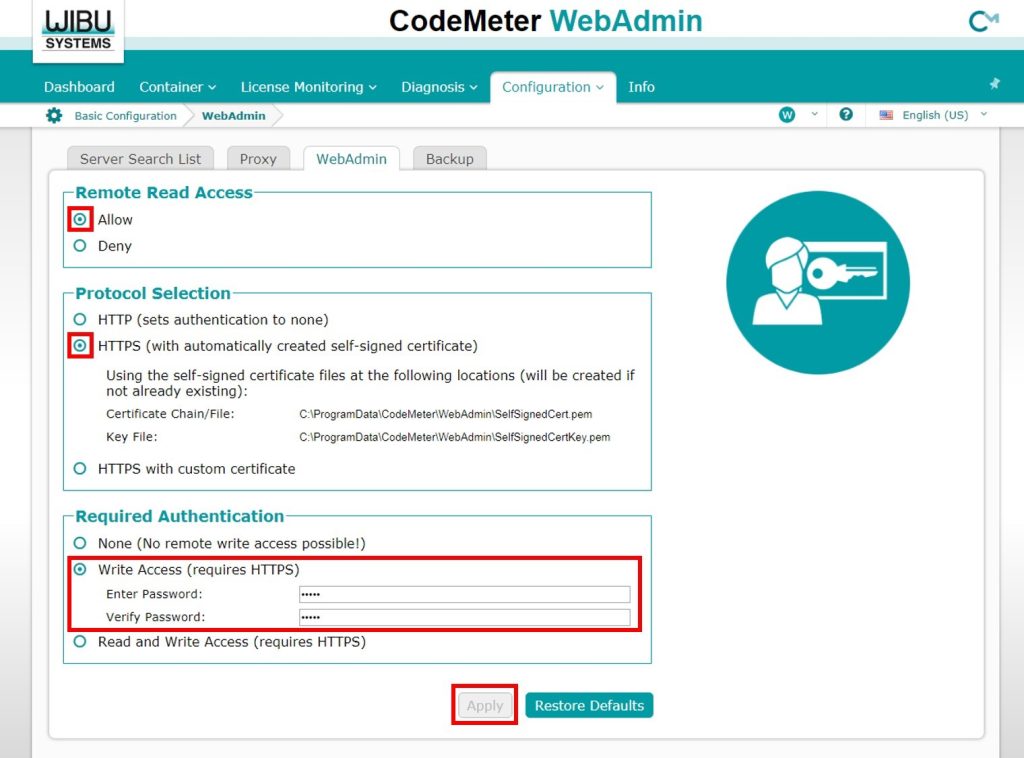How to set up the server for write access
The server needs to be set up to allow users to have write access. This has to be done on the server computer, and only needs to be done once for all users. To do so:
Step 1: Open the CodeMeter Control Centre from your system tray
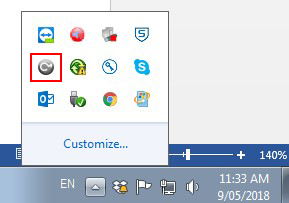
Step 2: Click the WebAdmin button
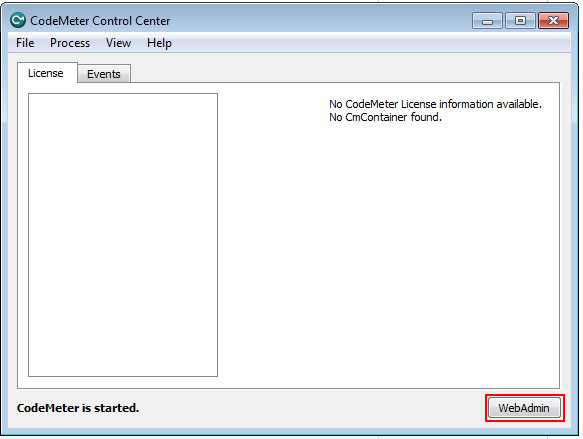
Step 3: Go to Configuration -> Basic -> WebAdmin. Change the settings to match below. Please email support@mxrap.com with the password (we suggest something easy to remember, such as ‘sponsor’). Then press apply.