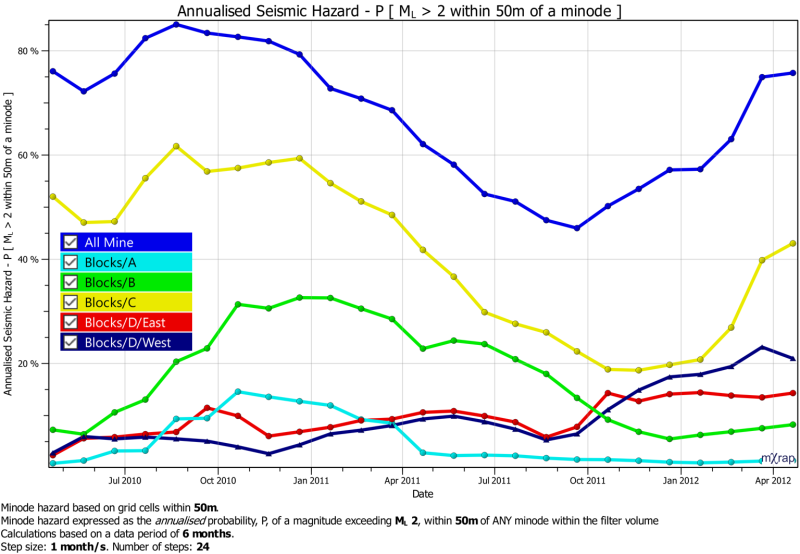We have added some new features to the Hazard Assessment app to calculate the minode hazard for filter volumes. This works just like the current minode calculations, where you can select minodes and compute the probability, P, of exceeding your design magnitude, within R of any selected minodes. The volume hazard refers to the seismic hazard for minodes within the filter volume. The same backdate, backrange, Mdesign and R parameters apply as the existing tools.
Another tool has been added to track the volume hazard over time. Essentially this repeats the volume hazard calculations, stepping the backdate through time and plotting the hazard per volume. Refer to the ‘Track Volume Hazard‘ training video for a walkthrough of the new tools in the hazard app.
We will need to upgrade your root before you can use the new tools. If you would like us to upgrade, drop an email to our support email address. Root upgrades are fairly quick but you will need to give us access via TeamViewer, Webex or similar.