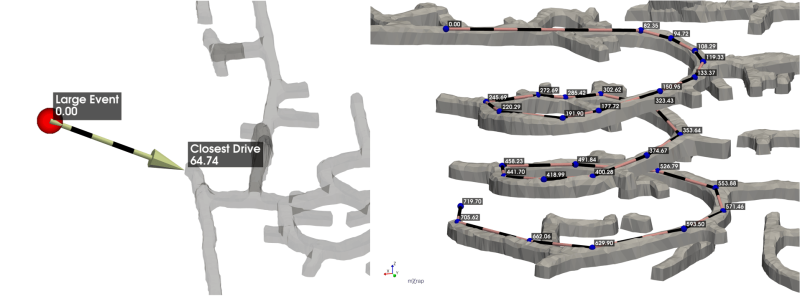You can now measure distances in any 3D view in mXrap (version 5.6.0 or later) with the ruler tool in the Annotations tab. The “Annotations tool” training video goes through all the features and the operation. Most operations will probably be for the distance between two points, such as the event-to-survey distance below. You can also extend this to a multi-point ruler for measuring more complicated paths.
The controls are very similar to selection boxes. Control instructions are in the Annotations tab.
- Ctrl + Left-click to move/select point
- Ctrl + Right-click to rotate/cancel
- Space to insert a point
- Del to delete point
Other features include:
- Snap ruler to point or surface (crosshairs will turn from red to green when snapping)
- Point rounding – For selecting points on a grid or post-rounding
- User defined labels on vertices or segments
- Table of point coordinates, segment lengths, horizontal and vertical runs, trend and plunge
- Optional arrow head
- Save and load rulers
- Flatten points to the focal plane (view plane)