For users who have upgraded to mXrap version 5.16+, you may have noticed the new mXsync button at the bottom left of all of the windows.
This button allows users to open mXsync from within mXrap to apply patches and complete backups of the root folder.
When this button is blinking, it signifies that you have been requested to either complete a backup or apply a patch.
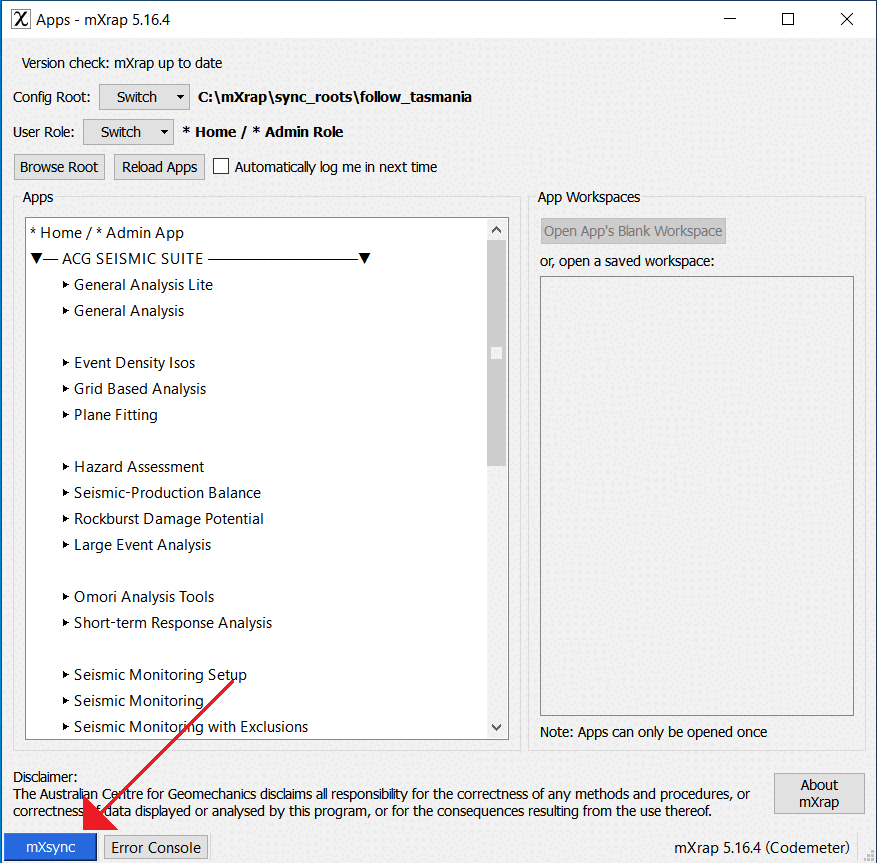
Users will be automatically reminded to complete a backup every four weeks.
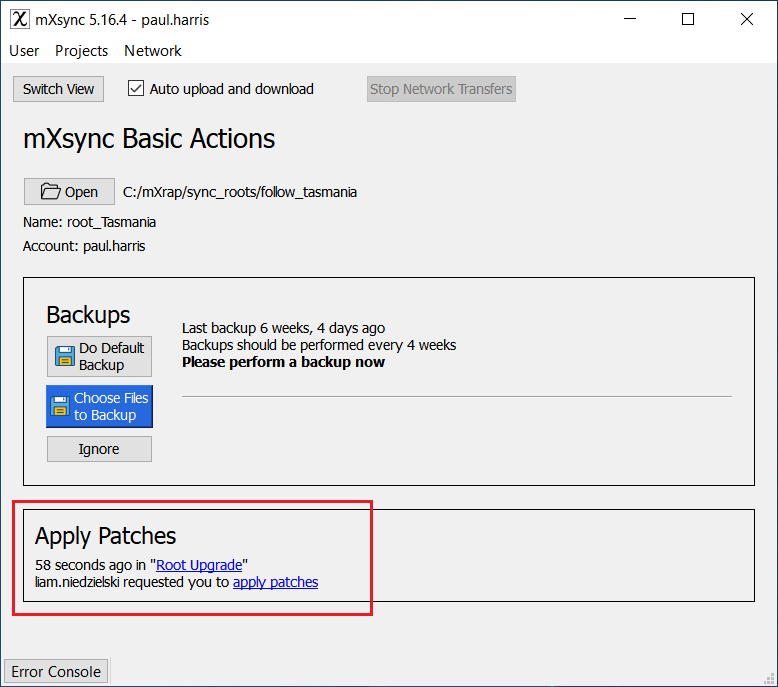
We recommend that a single device is used to manage the root folder in mXsync to prevent confusion. This device should be logged in to mXsync and would be responsible for completing all backups and applying patches.
If you are planning on using a device for this purpose, please open the built in mXsync and make sure that you are logged in.
To upgrade to the latest version of mXrap, please contact our support email address.
