We have started rolling out a new version of the mXrap software and root folder. Software versions 5.9 and above include a few interface changes. The new version is available on the download site but DO NOT download it until someone from the mXrap team has upgraded your root folder. Several root folder changes need to be made simultaneously with the software upgrade. We will be in touch soon to arrange the upgrade (if we haven’t already).
Interface changes
From now on, when you open an app, all available windows are shown at the top of the screen as tabs. The old Windows menu, where extra windows for an app could be opened in separate windows, is now gone. The workspaces, reload data, and undo/redo/save buttons have also moved slightly.
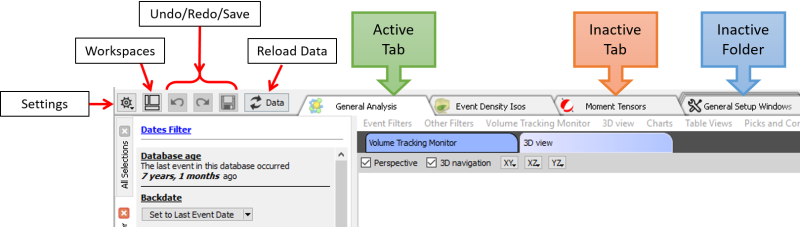
Note there is different styling for folders. Folders can be expanded to a 2nd level with extra tabs.
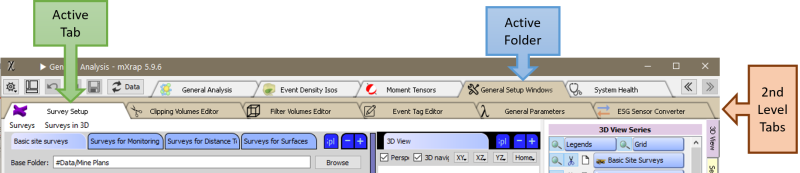
Most of the apps have had a bit of a face-lift to adjust to the new window tabs. The Hazard Assessment app for example has been split into multiple windows, for easier workflow. We have added info pages to most apps to describe the app and point to relevant literature.
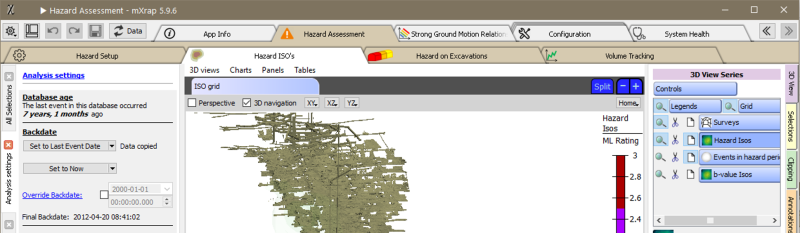
We also have a bit more control over panels, to show, hide and disable certain instructions and controls. We think this will further improve usability going forwards.
New and improved apps
Aside from the interface changes, the root upgrade has also got some new stuff we have been working on over the last 12 months. We will make separate blog posts on each of the new items to explain further. Training videos for the new additions are in progress.
Moment tensors in General Analysis. Moment tensors are now read in automatically with IMS event files. ESG sites can load individual data files they have received from ESG. Beach balls can be displayed in General Analysis with various decompositions and scaling. There is a separate window with stereonets and mechanism charts.
Short-term Response Analysis app. This is an upgrade to the old “Response to Blasting” window in the “Omori Analysis Tools” app. There are more spatial analysis options in this new version. There are also trigger assessment tools for large events and blasts. Previously only blasts could be chosen as a trigger.
Mine Geometry Models app. This is a new app to create 4D models of mine geometry from surveys. Models can be used in General Analysis to automatically display mine geometry and update based on the current time filters. Models can also be exported as Map3D .inp files.
Seismic Monitoring app. This app has been updated. There are now separate apps for event monitoring with and without exclusions. There is also a window to monitor activity rate.
Survey Format Converter app. New utility app to export surveys in a different format. Can also use the decimation tool to export decimated surveys. We’ve also recently made a DXF export option. DXF is an option in this app as well as the plane fitting and mine geometry models apps.
