Mine Geometry Model Minode Generator is a new utility app which enables you to generate your own new minodes from a mine geometry model. If you’re not sure what minodes are or why you would want to generate them, see What are minodes? (note: that post describes the old procedure for getting updated minodes, but with this app you can update minodes yourself without needing to wait for us). If you’re not sure what mine geometry models are, see Mine Geometry Models Application.
The minode generator app operates on the geometry blocks of a single mine geometry model. Because the mine geometry model represents changing geometry over time, a geometry block might start as development at one point in time and then change to another type (e.g. stope) at a later date. The minode generator considers all blocks that are development at any point in time.
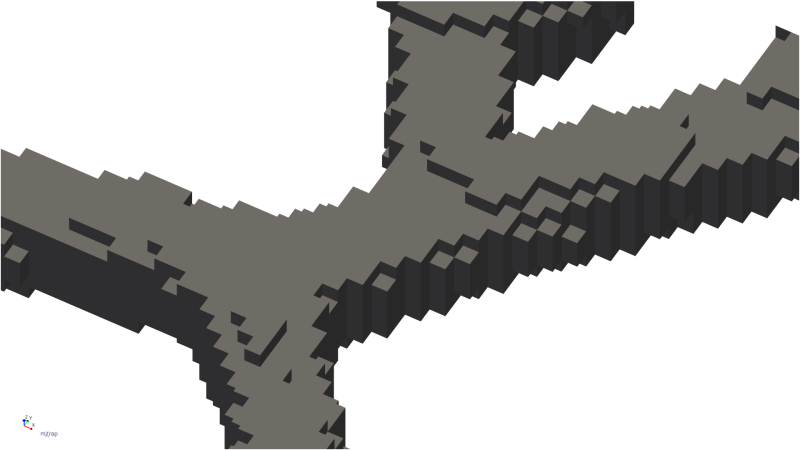
The app then thins the development blocks to create lines through the centre of the development. At each point in the line it also calculates the effective minode span (the width) and height. Finally it creates minodes along the lines, aiming to balance coverage of the geometry with the total number of minodes.
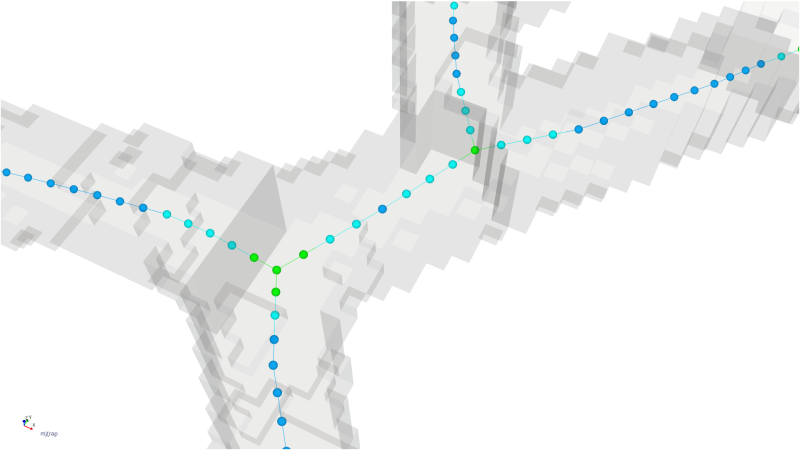
When you are happy with the generated minodes you can choose to either completely replace your existing minodes, or merge the newly generated minodes with the existing minodes (e.g. if your newly generated minodes do not cover all of your development).
The newly generated minodes can be tagged with the Mine Geometry Model steps from their source geometry blocks. Just as the step information is used to show live surveys in General Analysis (i.e. geometry present within the current time filters), it can be used to show live minodes in Hazard Assessment. That is, the assessment will only consider and display those minodes representing geometry which is development within the assessment time period: either the development step’s date is within the time period, or it is before the start of the time period and is still effective (it has not been replaced by, e.g. a stope step, in the intervening time). To enable this option in Hazard Assessment, in the Hazard on Excavations window, go to the PPV Controls panel, tick Show advanced controls, and then tick Filter Minodes By Assessment Time. The below video shows an example of changing minodes over time.
The minode generator also supports generating minodes for vertical development. This will happen automatically if there is vertical development in the mine geometry model. If you want to exclude vertical development in the Hazard Assessment app, in the Hazard on Excavations window, go to the PPV Controls panel, tick Show advanced controls, and then untick Include Minodes In Vertical Development.
You can find the new app under the name Mine Geometry Model Minode Generator, which should be directly beneath the Mine Geometry Models app. If it isn’t there yet, you’ll need a root upgrade to get the latest applications – in that case please contact us at our support email address.
