Did you know that any 3D survey or surface can be displayed in solid or wireframe mode?
Hit ‘W’ in the 3D view to switch to wireframes, hit ‘S’ to switch back to solids!
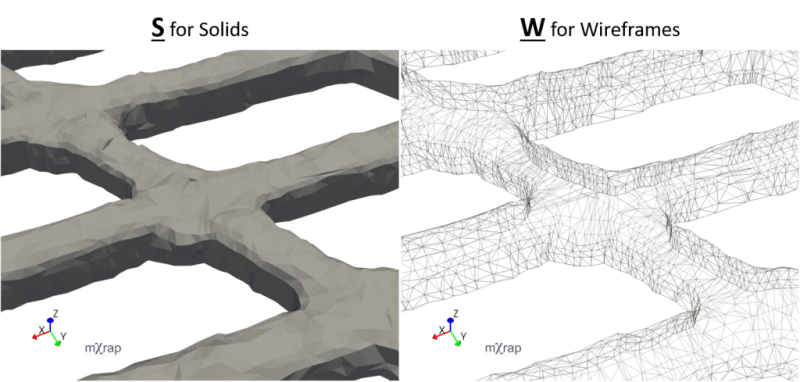
Remember there is a Quick Reference guide in the cheat sheets for all the shortcuts in mXrap.
